Update on 8/30/2024: In a very disappointing update, HelloWorld.Domains Domain Backorder Services is discontinued. Behind the scenes, we powered this service with GoDaddy and GoDaddy pulled the plug. Our WHOIS Database is still available for your use.
Here’s our original article. Still helpful and still worth the read!
If you’ve fallen victim to domain name theft, don’t panic! You’re not alone, and there’s hope for recovery. Domain name theft is on the rise, and it’s important to act quickly to minimize losses. As a domain name owner, you rely on your online presence for business, email, and website operations. Losing control of your domain name can be devastating. In this guide, we’ll walk you through the step-by-step process of recovering your stolen domain name. From checking the WHOIS record at HelloWorld.Domains WHOIS Database to utilizing the HelloWorld.Domains Domain Backorder Service, we’ll cover everything you need to know to get your domain name back. So, let’s get started and take back control of your online identity!

Key Takeaways:
- Act quickly if your domain name is stolen, as the longer you wait, the more difficult it will be to recover.
- Verify domain ownership by checking the WHOIS record, which can be done through services like Domain Tools, ICANN WHOIS, HelloWorld.Domains WHOIS, or DomainIQ.
- Check for expiration and ensure that the domain name didn’t simply expire and need to be renewed. Understand the process for expired domain names, which includes a holding period, pending delete status, and eventual drop.
- Contact your domain name registrar and work with them to recover the stolen domain name. They may require paperwork and notarization, so be prepared to act quickly.
- Consider domain backorder services, such as HelloWorld.Domains Domain Backorder Service, to help recover your stolen domain name.
Understanding Domain Name Theft
The rise of domain name theft is a growing concern for individuals and businesses alike. It’s imperative to understand the reasons behind this trend and the consequences of having your domain name stolen.
The Rise of Domain Name Theft
While domain name theft is not a new phenomenon, it has become increasingly prevalent in recent years. According to various reports, the number of stolen domain names has been on the rise, with some estimates suggesting that thousands of domain names are stolen every year. This trend is likely to continue as the value of domain names increases, making them a lucrative target for cybercriminals.
In fact, a report by Nameboy highlights the severity of the problem, stating that “domain hijacking is a serious threat to domain name owners, and it’s imperative to take proactive measures to prevent it.” You can learn more about how to recover a stolen domain and prevent future theft by visiting Nameboy’s guide.
Why People Steal Domain Names
Some people steal domain names for financial gain, while others do it for revenge, blackmail, or other malicious reasons. Cybercriminals may hack into your account, transfer the domain name to themselves, and then sell it for a profit. In some cases, web designers, developers, or former employees may steal domain names as a form of revenge or to demand ransom from the original owner.
Understanding the motivations behind domain name theft is crucial in taking preventative measures to protect your valuable digital asset. By being aware of the risks and taking steps to secure your domain name, you can reduce the likelihood of it being stolen.
Additionally, domain name theft can also be a result of a lack of security practices, such as weak passwords, unsecured email accounts, or giving unauthorized access to third-party individuals.
The Consequences of Domain Name Theft
One of the most significant consequences of domain name theft is the loss of business and revenue. If your website is down, you risk losing customers, sales, and reputation. Moreover, stolen domain names can lead to a loss of email functionality, which can disrupt communication with clients, partners, and suppliers.
Steal a domain name, and you’re not just stealing a digital asset; you’re stealing a business’s lifeline. The consequences can be devastating, and it’s imperative to take action quickly to recover your stolen domain name.
Keep in mind, protecting your domain name requires constant vigilance and proactive measures. By understanding the risks and consequences of domain name theft, you can take steps to prevent it from happening to you. In the next chapter, we’ll explore the steps to take if your domain name is stolen.
Is Your Domain Name Really Stolen?
Little do people realize, but domain name theft is a growing concern. Before you start panicking, it’s imperative to determine if your domain name has indeed been stolen. Take a deep breath and follow these steps to verify the status of your domain name.
Process for Expired Domain Names
You need to understand the process of expired domain names to rule out any misunderstandings. When a domain name is not renewed by its current owner, it goes through a process before someone else can register it. Here’s the process:
A domain name, when it is not renewed by its current owner, goes through a process before someone else can register the domain name. The process involves the domain name expiring, being on hold, entering a “pending delete” status, and eventually “dropping” and becoming available for anyone to register. This process takes about 90 days to complete.
Determining if Your Domain Name Has Been Stolen
To determine if your domain name has been stolen, you need to check the status of your domain name. Log into your domain name account at the registrar and see if the domain name is still in your account there. Look in your email (including your spam folder) to see if you have received any emails about renewing the domain name.
If you haven’t received any emails and you’re certain that the domain name has been renewed for at least a year in the future, then contact the domain name registrar. Check the WHOIS record to ensure that you don’t still own the domain name. You can use services like HelloWorld.Domains WHOIS (https://hello.helloworld.domains/whois) or Domain Tools to check the current owner of the domain name.
Expired domain names can be a breeding ground for domain theft. If your domain name has expired, it’s imperative to act quickly to prevent it from being stolen. You can use services like HelloWorld.Domains Domain Backorder Service to backorder your domain name and prevent it from being stolen.
Factors Contributing to Domain Name Theft
Despite the increasing awareness of domain name theft, many individuals and businesses remain vulnerable to this type of cybercrime. There are several factors that contribute to domain name theft, including:
- Lack of security practices
- Insider threats
- SIM-swap scams
- Phishing attacks
- Weak passwords
- Outdated software and plugins
Thou should be aware of these factors and take necessary precautions to protect your domain name from theft.
Lack of Security Practices
For instance, if you don’t have two-factor authentication enabled on your email account, you’re leaving yourself open to hackers who can gain access to your account and steal your domain name. Similarly, if you’re using weak passwords or not keeping your software and plugins up to date, you’re increasing the risk of domain name theft.
Additionally, if you’re not monitoring your domain name’s WHOIS record regularly, you may not even realize that your domain name has been stolen until it’s too late. You can use services like HelloWorld.Domains WHOIS database (https://hello.helloworld.domains/whois) to keep track of your domain name’s ownership and contact information.
Insider Threats
With insider threats, it’s often someone you trust who has access to your domain name registrar account, such as a web designer, developer, or employee. They may transfer the domain name to themselves or sell it to a third party without your knowledge or consent.
Contributing to this problem is the fact that many businesses and individuals give out access to their domain name registrar account to third-party vendors or employees without properly vetting them or setting up proper security measures. This can lead to a breach of trust and ultimately, domain name theft.
Furthermore, insider threats can be particularly challenging to detect and prevent, as they often involve individuals who have legitimate access to your domain name registrar account. Therefore, it’s necessary to implement strict security protocols and monitor your domain name’s activity regularly to prevent insider threats.
SIM-Swap Scams
Assuming you have a domain name that’s valuable or has significant traffic, you may be a target for SIM-swap scammers. These scammers will steal your phone’s SIM card and use it to gain access to your email account, which can ultimately lead to domain name theft.
Name it a clever trick, but SIM-swap scammers will often pose as you and contact your domain name registrar, requesting a transfer of the domain name to a new account. If the registrar doesn’t verify the request properly, the domain name can be stolen, leaving you with no control over your online presence.
To prevent SIM-swap scams, it’s crucial to keep your phone’s SIM card secure and monitor your email account regularly for suspicious activity. You should also consider using a domain backorder service like HelloWorld.Domains (https://hello.helloworld.domains/products/domain-backorder) to protect your domain name from being stolen and sold to a third party.
How to Check if Your Domain Name Has Been Stolen
For a domain name owner, there’s no worse feeling than realizing that your domain name has been stolen. If you suspect that your domain name has been stolen, it’s vital to act quickly to minimize the damage. But before you start the recovery process, you need to confirm that your domain name has indeed been stolen.
If you’re unsure about what to do, you can start by checking out this thread on Shopify’s community forum, where users discuss how to recover a lost domain name. Now, let’s examine the steps to check if your domain name has been stolen.
Checking the WHOIS Record
For a start, you need to check the WHOIS record of your domain name to see who the current owner is. The WHOIS record contains information about the domain name, including the registrant, administrative contact, and technical contact. You can use online tools such as HelloWorld.Domains WHOIS Database (<https://hello.helloworld.domains/whois>) or other WHOIS lookup services to check the record.
When you check the WHOIS record, look for any changes in the ownership or contact information. If you notice any suspicious changes, it could indicate that your domain name has been stolen.
Additionally, you can use WHOIS archived records to see if there have been any changes in the ownership or contact information over time. This can help you identify when the domain name was stolen and who might be responsible.
Using Online Tools to Check Domain Ownership
Little do many domain name owners know that there are online tools that can help them check the ownership of their domain name. These tools can provide valuable insights into the domain name’s history, including past owners, registration dates, and expiration dates.
For instance, you can use online tools such as Domain Tools or DomainIQ to check the ownership of your domain name. These tools can provide detailed information about the domain name, including its history and current status.
By using these online tools, you can quickly identify if your domain name has been stolen and who the current owner is. This information can be crucial in the recovery process.
Investigating the Theft Yourself
An important step in recovering a stolen domain name is to investigate the theft yourself. This involves gathering evidence and information about the theft, including how it happened and who might be responsible.
When investigating the theft, start by reviewing your domain name registrar account to see if there have been any suspicious changes or activities. Check your email and spam folder for any notifications or alerts from your registrar.
Your investigation should also involve checking the WHOIS record and archived records to identify any changes in the ownership or contact information. Additionally, you can use online tools to track the domain name’s history and identify any suspicious patterns.
By investigating the theft yourself, you can gather valuable evidence and information that can help you recover your stolen domain name.

Recovering Your Stolen Domain Name
Your stolen domain name can be recovered, but it requires swift action and the right approach. Here’s a step-by-step guide to help you recover your stolen domain name.
Contacting Your Domain Name Registrar
Assuming your domain name has been stolen, the first step is to contact your domain name registrar. Log into your account and check if the domain name is still listed. If it’s not, reach out to the registrar’s support team using their official support channels, such as email, phone, or live chat. Provide them with your domain name, account information, and a detailed description of the issue.
Be prepared to provide proof of ownership, such as domain registration documents, emails, or other relevant records. The registrar may request additional information to verify your identity and confirm that you are the rightful owner of the domain name.
Working with Your Registrar to Recover the Domain
On receiving your request, the registrar will investigate the matter and may ask you to fill out a dispute form or provide additional documentation. They may also contact the new registrant (the thief) to verify their identity and intentions.
Domain registrars have their own policies and procedures for handling domain name disputes. Some may have a dedicated team for handling stolen domain names, while others may require you to file a formal complaint. Be patient and cooperative, as this process can take time.
Domain name recovery can be a complex and time-consuming process. It’s vital to stay proactive, persistent, and professional when communicating with your registrar.
Tips for a Successful Recovery
Name theft can happen to anyone, but being prepared and taking proactive measures can increase the chances of a successful recovery. Here are some tips to keep in mind:
- Keep your domain name registration information up-to-date and secure.
- Use strong passwords and enable two-factor authentication.
- Monitor your domain name’s WHOIS record regularly.
- Consider using a domain name registrar that offers additional security features, such as domain locking or theft protection.
- Assume that your domain name is a valuable asset and take necessary precautions to protect it.
Domain name theft is a serious issue, and it’s crucial to take immediate action if you suspect that your domain name has been stolen. By following these steps and working closely with your registrar, you can increase the chances of recovering your stolen domain name.
- Keep in mind that domain name recovery can be a lengthy process, and it’s vital to stay patient and persistent.
- Domain registrars may have different policies and procedures for handling stolen domain names, so be prepared to adapt to their requirements.
- Assume that the thief may try to sell your domain name, and be prepared to take legal action if necessary.
- Consider using a domain backorder service, such as HelloWorld.Domains Domain Backorder Service (https://hello.helloworld.domains/products/domain-backorder), to monitor your domain name and receive alerts if it becomes available.
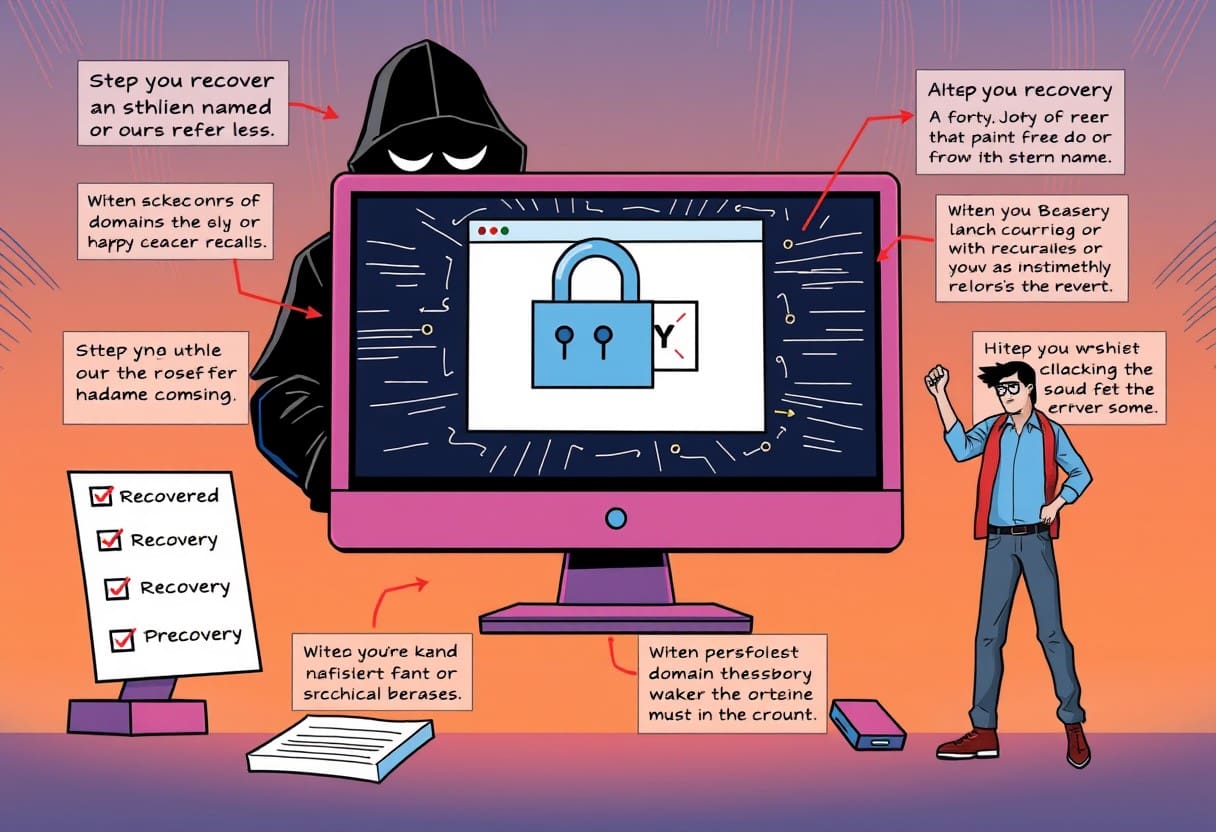
Protecting Your Domain Name from Theft
Many domain name owners underestimate the importance of protecting their domain names from theft. As the value of domain names continues to rise, so does the risk of theft. It’s necessary to take proactive measures to safeguard your domain name and prevent it from falling into the wrong hands.
Domain name theft can occur due to various reasons, including lack of security practices, insider threats, and phishing attacks. To protect your domain name, it’s crucial to implement robust security measures and stay vigilant.
Best Practices for Domain Name Security
For instance, always use strong and unique passwords for your domain name registrar account, and enable two-factor authentication (2FA) whenever possible. Additionally, keep your domain name contact information up-to-date and accurate, and monitor your WHOIS record regularly for any suspicious changes.
It’s also necessary to be cautious when granting access to your domain name registrar account. Limit access to trusted individuals and ensure that they understand the importance of domain name security.
How to Prevent Insider Threats
Even with robust security measures in place, insider threats can still occur. To prevent this, establish clear policies and procedures for accessing and managing your domain name registrar account.
Practices such as least privilege access, where individuals only have access to the resources they need to perform their job functions, can help minimize the risk of insider threats.
Additional Tips for Protecting Your Domain Name
Your domain name is a valuable asset, and it’s necessary to take extra precautions to protect it. Here are some additional tips to consider:
- Use a reputable domain name registrar that offers robust security features and 2FA.
- Enable domain name locking to prevent unauthorized transfers.
- Monitor your domain name’s DNS settings and update them regularly.
- Consider using a domain name backorder service, such as HelloWorld.Domains Domain Backorder Service, to protect your domain name from being registered by someone else if it expires.
- This will give you an added layer of protection and ensure that your domain name remains in your control.
Best of all, stay informed about the latest domain name security threats and best practices. By being proactive and taking the necessary steps to protect your domain name, you can minimize the risk of theft and ensure that your online presence remains secure.
- You can check the current owner of a domain name using WHOIS lookup services, such as HelloWorld.Domains WHOIS.
- This will help you identify any suspicious changes to your domain name’s ownership.
- This will give you an added layer of protection and ensure that your domain name remains in your control.
Final Words
Presently, you’ve reached the end of this comprehensive guide on how to recover a stolen domain name. It’s necessary to remember that domain name theft is a serious issue that can cause significant financial losses and damage to your online presence. As you’ve learned, protecting your domain name requires constant vigilance and proactive measures to prevent theft. If you do find yourself in the unfortunate situation of having your domain name stolen, don’t hesitate to act quickly and follow the steps outlined in this guide.
Remember to utilize resources like the HelloWorld.Domains WHOIS Database at <https://hello.helloworld.domains/whois> to check the current ownership of a domain name. Additionally, consider using a domain backorder service like HelloWorld.Domains Domain Backorder Service at <https://hello.helloworld.domains/products/domain-backorder> to help you recover your stolen domain name. By being prepared and taking swift action, you can minimize the damage and get your domain name back in your control. If you have any further questions or concerns, don’t hesitate to reach out for assistance.
Here are 7 FAQs about recovering a stolen domain name:
FAQ
Q: What should I do if I suspect my domain name has been stolen?
A: First, check your domain name registrar account to see if the domain name is still in your account. Then, check the WHOIS record to see who owns the domain name currently. You can use services like HelloWorld.Domains WHOIS, Domain Tools, ICANN WHOIS, or DomainIQ to check the WHOIS record. If the domain name is not in your account and the WHOIS record shows a different owner, contact your domain name registrar immediately.
Q: How do I know if my domain name has expired or been stolen?
A: If your domain name has expired, it will go through a process before someone else can register it. The process includes the domain name being on hold, pending delete, and eventually dropping and becoming available for anyone to register. If your domain name has been stolen, it means someone has gained access to your account and transferred the domain name to another account or registrar without your permission.
Q: Why do people steal domain names?
A: People steal domain names mainly for financial gain. They may hack into an account, transfer the domain name to themselves, and then sell it for a profit. Other reasons include revenge, blackmail, and other nefarious reasons.
Q: What is the process for recovering a stolen domain name?
A: If your domain name is stolen, contact your domain name registrar immediately. They may require you to provide proof of ownership and other documentation to verify your identity. You can also work with a domain name recovery service like HelloWorld.Domains Domain Backorder Service to help recover your stolen domain name.
Q: How long does it take to recover a stolen domain name?
A: The time it takes to recover a stolen domain name varies depending on the circumstances. It can take anywhere from a few days to several weeks or even months. The longer you wait, the more difficult it may be to recover your domain name.
Q: What can I do to prevent domain name theft?
A: To prevent domain name theft, make sure to keep your domain name registrar account secure by using strong passwords and enabling two-factor authentication. Also, monitor your domain name’s WHOIS record regularly and keep your contact information up to date. Additionally, consider registering your domain name for multiple years to reduce the risk of it expiring and being stolen.
Q: What if I’m not sure if my domain name has been stolen or expired?
A: If you’re unsure whether your domain name has been stolen or expired, contact your domain name registrar for assistance. They can help you determine the status of your domain name and guide you through the process of recovering it if it has been stolen.