Organization and management of your domain names can swiftly become overwhelming without the right tools. DNS management tools are designed to safeguard your online presence by making it easier for you to handle DNS records, ensuring that your website remains accessible and performs well. In this post, you’ll discover how these tools can streamline your setup process, save you valuable time, and help prevent costly errors. Get ready to take control of your domain names with confidence!

Key Takeaways:
- Streamlined Process: DNS management tools automate the setup process, reducing the complexity of managing multiple domain names.
- User-Friendly Interface: These tools provide intuitive dashboards that simplify navigational aspects, making it easier for users to manage their DNS records.
- Centralized Management: Users can manage all their domain names from a single platform, allowing for efficient tracking and updates.
- Error Reduction: Automated checks help minimize human errors during configuration, ensuring that DNS settings are accurate and functioning.
- Advanced Features: Many DNS management tools offer additional capabilities such as analytics, monitoring, and security enhancements.
- Time Efficiency: Quick modifications and bulk editing features save time, allowing users to make changes across multiple domain names with ease.
- Enhanced Security: Many tools offer built-in security measures, such as DDoS protection and DNSSEC, which help safeguard domain names from potential threats.
Understanding DNS Management
What is DNS?
Understanding the Domain Name System (DNS) is crucial for anyone looking to manage their domain names effectively. At its core, DNS serves as the phonebook of the internet, translating human-friendly domain names, like www.example.com, into machine-readable IP addresses, such as 192.0.2.1. This translation is vital because, while you can easily remember a domain name, computers operate on numerical IP addresses. When you type a URL into your browser, your device relies on DNS to find the corresponding IP address, allowing it to locate the desired website.
DNS is not just a simple database; it’s a complex hierarchy comprised of various servers that collectively ensure the proper routing of your requests. When properly configured, DNS can enhance the performance of your website and support various other functionalities, like email routing and security measures. However, a misunderstanding of how DNS works can lead to significant complications in domain management, emphasizing the need for robust DNS management tools to simplify the process and avoid potential pitfalls.
The Role of DNS in Domain Names
Names play a pivotal role in how users locate and interact with your website. Essentially, the DNS system connects your domain name to the right physical server, translating complex numerical addresses into a simple, user-friendly format that you can easily remember. This system ensures that when someone enters your domain name into their browser, they are directed to the correct resource. Therefore, managing your DNS settings correctly is critical for maintaining accessibility and reliability for your visitors.
For instance, any changes you make to DNS records—be it adding subdomains, changing IP addresses, or configuring email settings—can greatly impact your website’s performance and its ability to be found on the internet. Improper configuration can lead to downtime, leaving your visitors unable to reach your site, while effective management can significantly enhance your website’s speed and reliability. Understanding the nuances of DNS management empowers you to maintain control over your online presence and utilize your domain names effectively.
The Benefits of DNS Management Tools
You might be wondering how DNS management tools can benefit your domain name setup. These tools offer several advantages designed to make your life easier and your online presence more reliable. From streamlining configuration to enhancing security protocols, these tools cater to users of all experience levels, ensuring that you can effectively manage your domain with ease and confidence.
Streamlining Domain Configuration
Streamlining your domain configuration is one of the most significant benefits of using DNS management tools. With intuitive interfaces and user-friendly dashboards, these tools allow you to easily add, edit, or remove DNS records without any technical expertise. You can quickly manage various settings, such as A records, CNAME records, and MX records, all from one centralized location. This efficient setup saves you a great deal of time compared to the traditional manual methods of managing DNS.
Moreover, you can automate many processes, which reduces the chance of human errors that could lead to downtime or connectivity issues. By utilizing templates and bulk changes, DNS management tools empower you to maintain optimal configurations across multiple domains seamlessly. This way, you can ensure that your domain names are always operating smoothly and efficiently.
Enhancing Security Protocols
Security is a critical aspect of managing your domain names, and DNS management tools can significantly enhance your security protocols. By implementing features such as DNSSEC (Domain Name System Security Extensions), you can protect your domain against spoofing and ensure that users are directed to the correct website. Moreover, many tools offer two-factor authentication and IP whitelisting, adding extra layers of protection to your domain management.
A well-configured DNS management tool reduces vulnerability to attacks like DDoS (Distributed Denial of Service) attacks by offering additional security measures. These features are crucial for safeguarding your online presence and preserving user trust in your brand. The peace of mind that comes from knowing your domain is secure cannot be overstated.
Simplifying Updates and Changes
The ability to quickly and easily update settings is necessary for maintaining an effective online presence. DNS management tools simplify updates and changes, allowing you to adjust your domain configurations with minimal effort. If you need to switch web hosts, update your email settings, or accommodate a new business venture, these tools enable you to make adjustments in real-time, ensuring that your online operations run without interruptions.
Additionally, you can track changes more efficiently, as many DNS management tools provide logs and history features. This transparency helps you understand what changes were made and when, allowing you to revert to previous settings if necessary. This kind of flexibility is invaluable for any user overseeing multiple domains or managing complex configurations.
Understanding how to utilize DNS management tools effectively can greatly simplify your workflow. By taking advantage of their capabilities, you can focus on growing your business and improving your online presence without getting bogged down in the complexities of DNS management.
Key Features of DNS Management Tools
Despite the complexities often associated with domain management, DNS Management Tools can significantly streamline your setup process. Here are some of the key features that you should consider when evaluating these tools:
- User-Friendly Interfaces – Easy navigation makes it simple for anyone to manage their domain names.
- Automated Backups and Restores – Protects your settings with regular backups and restores.
- Advanced Analytics and Reporting – Keep track of your DNS performance and security through detailed insights.
- Custom DNS Records – Supports various types of DNS records to fit your specific needs.
- Global DNS Coverage – Ensures fast and reliable resolution across different geographical locations.
- DNS Security Features – Enhanced security protocols to protect your domain from attacks.
Assume that you’re looking for a seamless way to handle your domain management; these features will certainly guide you toward the right tools.
User-Friendly Interfaces
UserFriendly interfaces are vital when choosing a DNS Management Tool. You want a tool that allows you to easily navigate through various functionalities, helping you to manage your domain settings without confusion. A clean design with clearly labeled options allows you to set up, modify, and troubleshoot your DNS configurations with minimal hassle.
Moreover, many DNS management tools offer intuitive dashboards that summarize the current status of your DNS settings, allowing for quick access to critical information. This user-centric design means you can spend less time figuring things out and more time focusing on your actual business. Be mindful of, the easier the tool is to use, the more efficiently you can manage your domains.
Automated Backups and Restores
On the technical end, one of the standout features of DNS Management Tools is automated backups and restores. This feature ensures that your DNS settings are regularly saved, giving you peace of mind in case something goes wrong. You no longer need to manually back up your configurations, as these tools do it for you automatically based on a preset schedule.
Not only does this save you time, but it also protects you from potential data loss, such as human errors or unexpected technical glitches. By having an automated restore option, you can revert to a previous version with just a few clicks, keeping your domain management experience smooth and reliable.
To benefit fully from this feature, always verify that your DNS management tool has a robust backup schedule. Ideally, you should be able to customize the frequency of backups according to your needs and ensure you have multiple restore points to choose from when required.
Advanced Analytics and Reporting
Restores are not the only feature you’ll find in powerful DNS management tools; advanced analytics and reporting provide you with crucial insights into your domain’s performance. With these features, you can keep tabs on access logs, query statistics, and potential security vulnerabilities, which can help you improve and secure your online presence.
Using analytics allows you to better understand user behavior and traffic patterns, offering an opportunity to optimize your website better. As a result, you can make informed decisions that positively impact your business objectives.
A little more detail on advanced analytics shows that you can also get alerts about any unusual activity. A well-structured reporting system breaks down these insights into digestible data points. Below is a sample breakdown:
| Analytics Feature | Description |
|---|---|
| Traffic Analysis | Monitor visitor trends and popular domains. |
| Query Stats | Understand how often your DNS records are being queried. |
| Security Alerts | Receive notifications for potential security breaches. |
By leveraging these advanced analytics features, you can make educated adjustments to enhance your domain’s functionality and appeal.
Moreover, many tools offer visual representations like graphs and charts, further facilitating your understanding of critical data. Reviewing this information regularly can not only help streamline your operations but also assist in strategic planning:
| Reporting Metric | Importance |
|---|---|
| Query Volume | Helps identify peak usage times. |
| Error Rates | Detects issues that could need immediate fixes. |
| Geographic Traffic | Allows for targeted marketing strategies. |
With such detailed insights and timely data, you’ll feel equipped to enhance your DNS management experience. The right tools not only simplify your setup but also empower you to make informed decisions that align with your business goals!
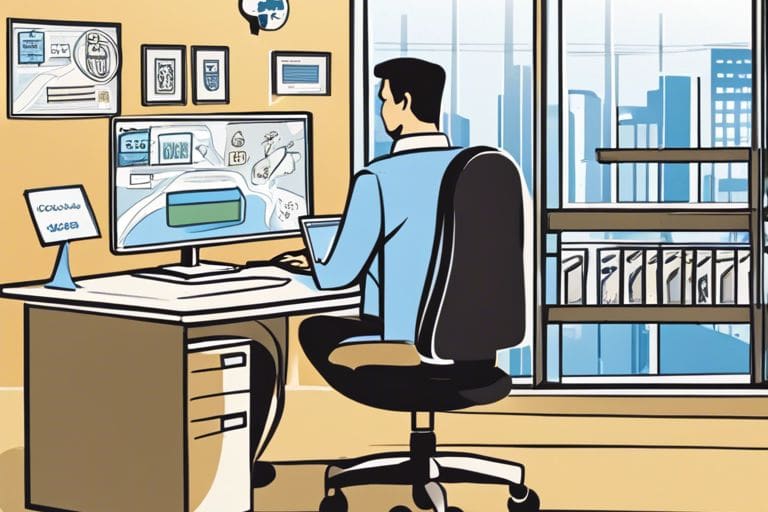
Choosing the Right DNS Management Tool
Unlike other IT management solutions, choosing the right DNS management tool can have a significant impact on how efficiently you manage your domain names. With the plethora of options available today, you might find yourself overwhelmed. To navigate this confusion, it’s crucial to understand What Is Domain Management? and how DNS management plays a pivotal role. A reliable DNS management tool will simplify your domain management tasks, allowing you to focus on other important aspects of your business or project.
Factors to Consider
For making an informed decision, several factors should be taken into account. Look for tools that offer a comprehensive feature set, user-friendly interfaces, and responsive customer support. Each DNS management tool has its unique offerings, so you need to identify which features are most aligned with your specific needs. Here are some key factors to consider:
- Ease of Use: The interface should be intuitive, especially if you’re not a tech expert.
- Scalability: Ensure the tool can grow with your business or project.
- Integration: The tool should integrate seamlessly with your existing systems.
- Support: Good customer support can be a lifesaver in urgent situations.
Thou must also consider pricing plans that suit your budget. Make sure to weigh the costs against the value you’ll gain from the tool.
Popular DNS Management Tools Reviewed
Popular options among users include tools like Cloudflare, Amazon Route 53, and Google Cloud DNS. Each of these provides specialized features that cater to different categories of users. For instance, Cloudflare is well-known for its robust security features, whereas Amazon Route 53 offers great scalability options for larger enterprises. You should do your homework to see which one aligns well with your requirements.
Right now, the most important factors affecting your choice should be the tool’s reliability and how well it can manage your DNS needs. **Cloudflare** stands out for offering excellent **performance and security**, while **Google Cloud DNS** is lauded for its strong **integration capabilities** with other Google services. However, it’s crucial to note that some tools may come with a steep learning curve or may have hidden costs. Weighing these **positive** and **negative** details against your specific situation is crucial for making the right choice.
Step-by-Step Guide to Setting Up Your Domain with DNS Management Tools
Not only do DNS management tools streamline your domain setup process, but they also enhance your ability to maintain and oversee your online presence efficiently. Here’s a step-by-step guide to get you started with setting up your domain.
| Step | Description |
|---|---|
| 1. Registering Your Domain | To kick off your online journey, you’ll need to register a domain name that reflects your brand. It’s vital to choose a domain that is easy to remember and spell. Consider using a reputable registrar to ensure a smooth registration experience. |
| 2. Configuring DNS Settings | Once your domain is registered, the next step is to configure DNS settings. This is where you customize how your domain interacts with different servers and services, specializing in directing traffic to your website. |
| 3. Testing Your Setup | After configuring your DNS settings, it’s vital to test your setup to ensure everything is functioning correctly. Testing can help you identify potential issues before they become larger problems. |
Registering Your Domain
The first step in your domain setup journey is to register your domain. You need to select a domain name that best suits your business or personal brand. Availability is key, so be sure to check if your chosen name is free to register. Most domain registrars also provide options for various extensions (such as .com, .net, and .org), so you can select one that aligns with your purpose.
Once you find an available domain, you will need to provide some personal information, including your name, address, and contact information. This information will be tied to your domain and can be vital for any future domain-related queries or management. After registration, you’ll receive a confirmation email, finalizing this step of the process!
Configuring DNS Settings
On to the next step; once your domain is successfully registered, the next step involves configuring your DNS settings. You’ll need to access your domain registrar’s DNS management feature, typically found in your account dashboard. This area will allow you to set various parameters, such as A records, CNAME records, and MX records, which direct traffic and emails associated with your domain.
A crucial part of this process is setting up the A record, which points your domain to your website’s IP address. If you are using a web hosting service, they will provide you with the necessary IP address to enter. You may also want to set up CNAME records if you have subdomains or other services that need to connect to your main domain.
Testing Your Setup
On completing the DNS configuration, it’s vital to test your setup to ensure that everything is working as intended. This step involves using tools like DNS checkers or simply typing your domain into a browser to see if your site loads correctly. Keep an eye out for common issues, like misconfigured records or propagation delays.
Testing is a safety net that helps you catch errors before they can affect your visitors. Always ensure your website is accessible through multiple browsers and devices to confirm that the setup works universally.
Setup testing should be a part of your process each time you make changes to your DNS settings. Frequent tests will help you maintain a healthy website and ensure that any updates you make do not disrupt your services.

Common Challenges and Troubleshooting Tips
Many individuals and organizations face common challenges when it comes to managing their domain names. These hurdles can include difficulties with DNS records, unexpected propagation delays, and various misconfiguration issues. To help you navigate through these challenges effectively, here are some tips:
- Understand DNS Records: Familiarize yourself with the different types of DNS records, such as A, CNAME, MX, and TXT records.
- Monitor Propagation: Use tools to track DNS propagation and see how long it takes for your changes to take effect globally.
- Backup DNS Configurations: Before making changes, always back up your current settings to prevent loss.
- Use DNS Management Tools: These tools can greatly simplify your setup and help you manage complex configurations more easily.
After implementing these tips, you will likely find that you can streamline your DNS management process and avoid common pitfalls.
Resolving DNS Propagation Issues
To tackle the issue of DNS propagation delays, it’s important to understand that changes to your DNS records may not take effect instantly. This delay can happen because of caching by browsers and ISPs, which can vary in time. To improve this situation, you might want to use TTL (Time to Live) settings thoughtfully. A lower TTL value can reduce propagation time, but it also increases the load on your DNS servers. Therefore, it’s a balancing act to find an optimal strategy that works for you.
Additionally, patience is crucial when dealing with propagation. If you’ve recently made modifications to your DNS, provide some time before checking to see if they’ve been fully applied across the board. You can also utilize DNS lookup tools to confirm whether your changes are visible, which can save you from unnecessary stress and confusion.
Dealing with Misconfigurations
Dealing with misconfigurations can be frustrating, but it’s an issue that many encounter when setting up their DNS. Often, it can be due to simple typographical errors or a misunderstanding of how certain records function together. The first step is to double-check all your entries for accuracy. Ensure that each record aligns correctly with your intended setup.
With misconfigurations, attention to detail is critical. If you mistakenly enter the wrong IP address or fail to set up the right record type, it can lead to your website being unreachable. Moreover, utilizing tools that offer a visual representation of your DNS records can help you catch any anomalies before they become significant problems. Always remember that a small mistake can lead to big issues, so take your time to review your settings carefully.
Final Words
Taking this into account, utilizing DNS management tools can genuinely simplify your domain names setup. By streamlining processes such as DNS record management, you can focus more on what truly matters—growing your online presence. With user-friendly interfaces that allow you to manage and configure your DNS settings efficiently, you’ll save both time and effort. You’ll no longer have to wrestle with complex configurations or play guessing games with your domain settings, which can lead to unnecessary frustration.
Moreover, these tools often come with added features that provide valuable insights and analytics about your domain’s performance. This knowledge empowers you to make informed decisions about how to optimize your online strategies. If you’re eager to dive deeper into the intricacies of DNS management and truly understand how it works, check out this comprehensive guide on What is a DNS Zone and What is a DNS Domain?. With the right tools and knowledge, you can take charge of your domain management with confidence.
FAQ
Q: What are DNS Management Tools?
A: DNS Management Tools are software applications or platforms that allow users to manage their Domain Name System (DNS) records more efficiently. These tools provide functionalities such as adding, modifying, and deleting DNS records like A, CNAME, MX, and TXT records without having to navigate through complex server settings. They often include user-friendly interfaces, automation features, and reporting capabilities to simplify the management of domain names.
Q: How can DNS Management Tools help in setting up domain names?
A: DNS Management Tools simplify the process of setting up domain names by offering an intuitive interface that makes it easy to create and edit DNS records. Users can quickly point their domain to hosting servers or configure email services without needing deep technical knowledge. Many tools also provide guided setups, tutorials, and templates that cater to common configurations, enabling a seamless experience for both beginners and experts.
Q: Do DNS Management Tools provide real-time updates?
A: Yes, most DNS Management Tools offer real-time updates to DNS records, allowing users to see changes almost immediately. This feature is critical for businesses that need to make quick adjustments or troubleshoot issues as it ensures that any modifications are propagated efficiently across the DNS network, minimizing downtime and service interruption.
Q: Are there any automation features available in DNS Management Tools?
A: Many DNS Management Tools come with automation features like bulk record updates, scheduled tasks, and API integrations. Such functionalities enable users to manage multiple domains or DNS records simultaneously, reducing manual effort and the potential for errors. For example, users can automate the addition of records or updates based on specific triggers or schedules, streamlining their overall domain management process.
Q: Can DNS Management Tools improve security for my domain names?
A: Yes, DNS Management Tools can enhance the security of your domain names by offering features like DNSSEC (Domain Name System Security Extensions), which helps prevent attacks such as cache poisoning. Additionally, many tools provide monitoring and alerts for unauthorized changes or access attempts, ensuring that users are informed of potential security issues as soon as they arise.
Q: How do DNS Management Tools manage multiple domains?
A: DNS Management Tools are specifically designed to handle multiple domains from a single interface. Users can easily switch between domains, manage their respective DNS records, and implement bulk changes when necessary. This centralized approach simplifies management tasks, making it convenient to oversee several domains, especially for businesses or individuals managing web properties for clients or various projects.
Q: What should I consider when choosing a DNS Management Tool?
A: When dicking out a DNS Management Tool, consider factors such as user interface ease of use, the level of technical support provided, integration capabilities with other services, automation features, security measures, and pricing plans. It is also wise to look for tools that offer a free trial or demo version so that you can evaluate their features before committing. Finally, reading reviews and testimonials from other users can provide insight into the tool’s performance and reliability.